
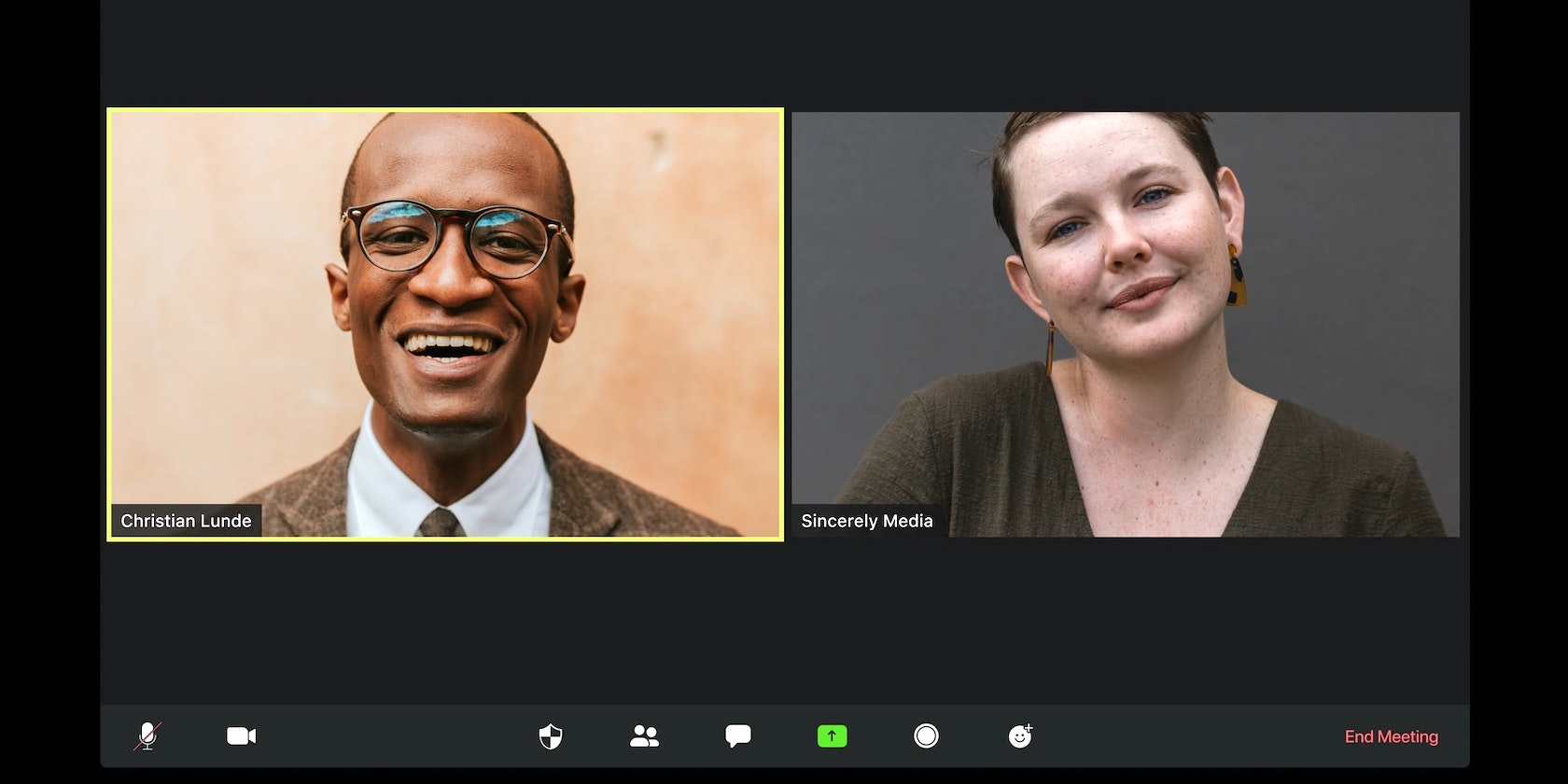
An online video conference sounds easy. You switch on your laptop and click on the virtual meeting app to start the webcam. But this remoteness and the ease of technology to connect all of us can make you oblivious to the little dos and don’ts behind meeting your colleagues on the screen.
You might struggle with the technology or the ambiance of your home. So, preparation for the meeting is just as important. Then, once you are in the meeting, your manner will be the key to elevate your presence.
In essence, online video conferences are a part of our lives now. Hate them or like them, you have to deal with them. Why not use the cheat sheet below to make the best of these video meetings?
FREE DOWNLOAD: This cheat sheet is available as a downloadable PDF from our distribution partner, TradePub. You will have to complete a short form to access it for the first time only. Download Online Video Conferencing Essentials.
Online Video Conferencing Essentials
| Preparation | |
|---|---|
| Heed the Dress Code | Treat an online meeting like an in-person meeting and follow workplace standards. |
| Take care of your grooming before you sit down for the meeting. | |
| Project a professional face as it adds a sense of normalcy to a remote conversation. | |
| Avoid distracting colors that are too bright or too dark. It can throw off some webcams that auto-adjust exposure and brightness. | |
| Face the camera with a good posture. | |
| Set Up Your Equipment | Choose a comfortable chair to sit on. |
| Use a monitor that lets you see slides and spreadsheets easily. (A smartphone screen is good for a casual meeting but not for viewing data.) | |
| Invest in a good noise-canceling headset. | |
| Familiarize yourself with the chat software you have to use. Pay special attention to settings you might need during the meeting. | |
| Avoid backlighting as it can obscure your face. Natural light or overhead lights are ideal. | |
| Nothing is as important as good bandwidth. Anything less than 20MBPS can pixelate your video. | |
| If the meeting is critical, keep an alternate connection ready. For instance, you can set up an independent WiFi hotspot. | |
| Close unnecessary background applications and stop simultaneous streaming programs in your browser. | |
| Place your webcam at eye level so that you can make eye contact with others in your team. | |
| Be your own tech support or test your equipment with a colleague a few minutes before the real meeting. | |
| Switch on your webcam and preview the frame and the effect of light indoors. More light is better. | |
| Disable notifications for the course of the meeting. | |
| If you plan to share your screen, be sure to keep personal data out of the way. | |
| Spruce Up Your Environment | Mute your mobile phone to avoid interruptions. |
| Clean up your room and desk. | |
| Scan your background and ensure there’s nothing inappropriate. | |
| Choose a virtual background in apps like Microsoft Teams and Zoom to hide cluttered backgrounds. | |
| Have water and tea/coffee handy. | |
| Choose an isolated space, preferably with a door, so that you can hold a meeting without distractions. | |
| Inform your family about the meeting schedule beforehand. | |
| Ensure that your children will remain occupied for the duration of your meeting. | |
| Keep your pets away from your meeting area. | |
| Manage Your Time | Schedule online meetings well in advance. |
| Be on time always. It helps to be online a few minutes before the meeting starts. | |
| If you cannot attend the meeting or will be late for it, inform the person leading the meeting in advance. | |
| Switch on or activate your conferencing equipment beforehand to avoid last minute glitches. | |
| Avoid participating in an online meeting while driving. It is neither safe nor an efficient use of your meeting time. | |
| Consider an audio meeting as a last resort. | |
| Organize Your Thoughts | If you’ll be leading the meeting, set an agenda with start and end times. |
| Keep all your data next to you or in an accessible folder on your computer. | |
| Bookmark anything relevant to the meeting. | |
| Declutter your desktop to keep the right information accessible at a glance. | |
| Jot down your queries so you can introduce them at the right time. | |
| Share content and files before the meeting to ensure all participants are prepared for the discussion. | |
| Participation | |
| Mind Your Manners | Introduce yourself when all team members are not familiar with each other. |
| Always use video because facial expressions convey your thoughts in the absence of other gestures. | |
| Use visual cues (like a raised palm) to signal that you want to speak. | |
| Participate by speaking clearly into the microphone. Staying silent or disabling your webcam is just like being a chair filler in a real meeting. | |
| Mute your microphone when you are not speaking as it can pick up a lot of background noise. | |
| If you need to move around in the middle of a meeting for personal tasks, switch off your video to avoid causing a distraction. | |
| Wait for the other person to finish speaking as time lags over the web can often cause team members to speak over each other. | |
| Stay Present | Avoid multitasking or drifting off to Facebook or Twitter when you’re in a meeting. |
| Don’t eat during a meeting. Sipping water or a beverage like tea or coffee is okay. | |
| To make eye contact with a meeting participant, look into the camera and not at the person’s face or their background. | |
| Use the text chat feature if available as a support for queries and for linking to relevant documents. | |
| Say goodbye with a smile at the end of the meeting. A casual chat on non-work topics also helps wrap up meetings on a cheerful note. | |
| If you’ve been leading the meeting, ensure that you log off last. | |
Online Video Meetings Are Here to Stay
Of course, it’s not all about technology. Some simple social graces can boost your presence in any online meeting. After all, video conferences are more “in your face” as everyone is visible on the screen. The video helps but the small frame isn’t enough to showcase your body language or emotions as you confab with your team.
That’s why all the above nuances are critical regardless of the online meeting tool you choose to collaborate with your team. In short, to get online video meeting etiquette right, don’t do anything you wouldn’t do in an actual meeting.
Image Credit: Visuals on Unsplash
Read the full article: Essential Tips for Online Video Conferencing
